Hello all,
Intro
(skip this if you are not interested 🙂
Let’s start with a very small introduction: I work at the st. Antonius hospital in the Netherlands as head of the internal software development department. We build internal software and work on a lot of different projects. What I needed was a good project management tool so I looked at a couple and decided to go ahead with LibrePlan. I developed a training manual, trained some of my people how to sue it and now we plan projects in LibrePlan.
We also use Jira for our bugtracking and a dutch program called Timn Enterprise for our worksheets.
Functional design
The connection should work like this:
- We use labels in Jira to tag issues that belong to the same project.
- I want to be able to start a new project in LibrePlan and have it import all the issues with the same label into the Work Breakdown Structure (WBS) so I can plan the work and assign resources to it.
- I want to have my people who work on an issue to enter worklogs in Jira and use that information to get an indication of the project progress in LibrePlan.
- I want the worklogs in Jira to be send to Timn to prepopulate the worksheets and I want the approved holdays out of Timn into LibrepLan as resource unavailability.
I thought it would be cool of we could connect the three programs (Jira, LibrePlan and Timn). One of my guys is good in Java so I asked him to start on this venture since he was in between other projects.
First steps
At first Miciele build a configuration option into LibrePlan to enter Jira url and login credentials and a test button so you could see it the connection was succesfull.
I wrote about this before on Facebook:
- Configuring the connection: http://i760.photobucket.com/albums/xx242/kwoot/jiraconnector.png
- The ability to enter a label in the general data tab of a project: http://www.facebook.com/photo.php?fbid=4162614776565&
- A simple import of some tickets into a project: http://www.facebook.com/photo.php?fbid=4162612936519&set=o.270582536333485&type=1&relevant_count=1
Now it was time to really build something.
Progress
It has been some weeks now that Miciele Ghiorghis has been working on the connection between Jira and LibrePlan and it is time for some new screenshots:
We found out that Jira has great REST and SOAP interfaces, but can not give (yet) us a list of all labels used so we could build a nice autocomplete inputbox. After some debate and a supportticket at JIra we decided to build a simple PHP script that does a simple SQL statement (“select distinct label from label”). At the moment our wish is a feature request so we kindly ask you people to vote for it! 🙂 https://jira.atlassian.com/browse/JRA-29409
Using the PHP script we have a nice autocomplete form to enter the label.
Currently it looks like this:
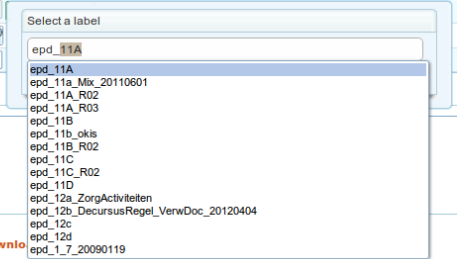
We moved the Jira sync button to a better place on the same page:
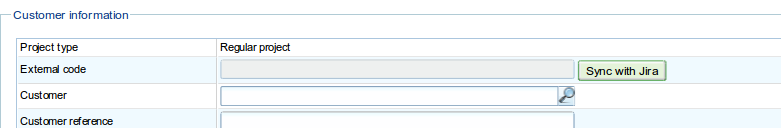
We will put the chosen label into the external code field, just not yet 🙂
There are 2 changes in the WBS screen below.
- The amount of hours is read-only because we will start with a simle one-way sync. So if you want to update the hours you can do that in Jira.
- The “Code” column not only shows the Jira issue-id, but you can click on it and jump straight to Jira! (pretty cool we think)
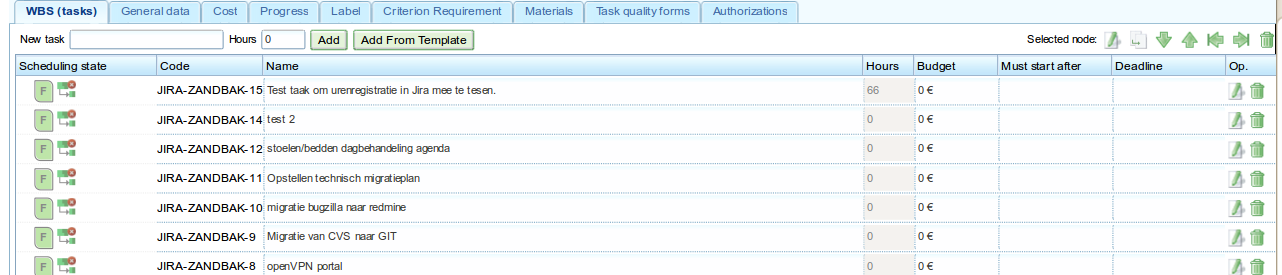
Next steps
Next we will import the Jira worklogs to get a progress indication in LibrePlan.
If that all works we will finalize the first phase and submit a patch to the LibrePlan community for inclusion in the code.
Phase 2
Our phase 2 will revolve around making the connection to our time registration application Timn enterprise using SOAP. That is, if we get support on this from the supplier. We’ll see.
Goodbye, and until the next update! 🙂